Email best practices
8 marketing ideas and best practices for transactional email
Purchasing items ranging from household essentials to automobiles from ecommerce sites has gained immense popularity over the years, making transactional emails a regular part of the customer experience. We’ll run through the range of marketing opportunities available.

PUBLISHED ON
Transactional emails, also known as triggered emails, have become an integral part of the user experience due to the increasing popularity of ecommerce websites for purchasing items ranging from household essentials to cars.
These emails can include an order confirmation email after a purchase, abandoned cart emails, welcome emails for new subscribers, etc. Also, since companies send transactional emails only when customers perform an action, these emails typically have higher open rates than their standard marketing counterparts.
Statistics show regular marketing emails have an open rate of around 20–25%, while the open rates of transactional emails are significantly higher at 80–85%. These figures seem valid, considering the average person receives more than 100 emails daily and may delete any messages they deem as non-essential.
For that reason, transactional messages provide an excellent opportunity for email marketing. Once the recipient opens a transactional email, you have their momentary attention, and it's vital to make it count when describing product benefits or placing a call-to-action (CTA). But it's also essential to follow government rules in transactional email marketing, like the General Data Protection Regulation (GDPR). Enacted by the European Union (EU) in 2018, the GDPR aims to protect customers’ privacy and ensure recipients appropriately opt in before receiving marketing emails.
Additionally, GDPR-compliant marketing emails must offer an easy way to unsubscribe or offer products or services used by the recipient. As long as you abide by those rules, you can still engage your audience and drive website visits with skillful marketing within your transactional emails. Keeping that in mind, let's look at some trusted methods for marketing to your audience in transactional emails.
Table of content
1. The feedback card
2. Paperless billing
3. The upsell
4. Shopping cart abandonment
5. The referral
6. Welcome email
7. Get them engaged
8. Confirmation email
Understanding transactional emails
Transactional emails sound like something you receive after you make a purchase. While that's correct, transactional emails are so much more than that.When you forget an online password, a transactional password reset email helps you log in. Or, when you leave a website with items lingering in your shopping cart, a transactional email invites you back to complete the process.
At its core, a transactional email is generated after a user takes some sort of action. For example, when you make a purchase on Amazon, you probably expect to receive a transactional email immediately, listing the items, price, and shipping confirmation email. Or, after signing up for a brand's newsletter, you may expect a transactional welcome message thanking you for joining, and what you can expect in subsequent communications.
8 marketing ideas and examples of transactional emails
Now that you know the significance of transactional emails, here are eight ways to make your transactional emails stand out, drive conversions, and help your brand excel.
1. The feedback card
The feedback play is a solid move because it gives you two ways to create a satisfied customer. Several brands and companies leverage this option to not only inform customers that their suggestions and feedback are of value but also entice them to buy more by offering a discount on their next purchase.

GoDaddy does this really well. Each time you make a call to their support line, they'll follow up with an email requesting feedback, along with a CTA offering 25% off your next order. It's a great way to incentivize customer engagement, build upon an existing relationship, and find ways for your company to improve.
2. Paperless billing
With so many consumers opting for paperless billing via electronic invoices, this transactional email is another fertile area for marketing.
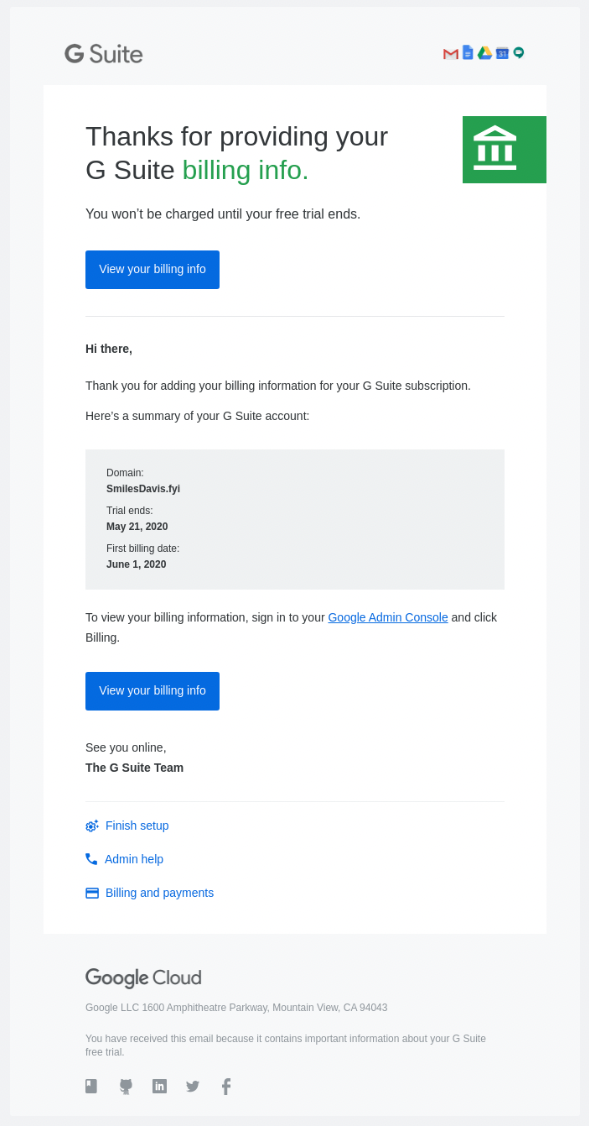
Here, Google provides the customer with important figures and several CTAs to view their account history, promotions, and payment options. While there isn't a lot of splash, each CTA guides the customer to Google’s website, creating another opportunity for more sales.
3. The upsell
Not to be confused with cross-selling, upselling is when you order something and a company offers you a chance to purchase a higher-end product. If you can, make the upselling process as simple and quick as possible so that the customer doesn't have a chance to think about it.

Amazon is a great example, where they provide upsell options after a customer adds a related item to their cart. That makes it a simple process for a customer to click and buy something more expensive.
4. Shopping cart abandonment
The shopping cart abandonment email should be a gentle nudge – you know, the kind that you give a friend when they're too shy to talk to their crush!
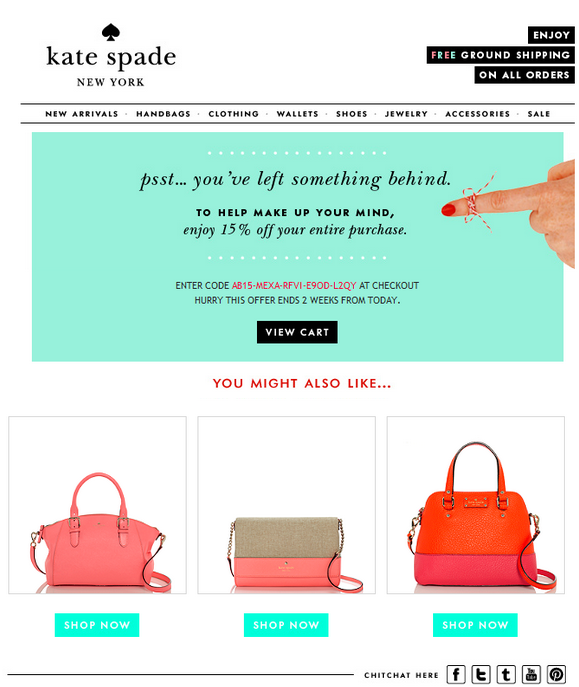
Kate Spade, a women's clothing and accessory company, is a master of this subtle nudge. In this example, the company does a great job of mixing images, eye-popping colors, and compelling text to have the user take action. Immediately, your eyes are drawn to the big finger pointing at the bolded discount. If that wasn't a ballsy move, they even try to cross-sell you with other products you might like. Talk about laying it on!
The last two things to pay attention to are the offer at the top of the page, free shipping on all orders, and the time limit placed on your discount. Both strategies play into the fear of missing out on such a great opportunity.
5. The referral
Social media, email, and even direct mail can significantly impact your business, but nothing is more significant than word of mouth (WoM). It is and will possibly always be the best way to earn new business and create loyal customers. Referrals are the 21st century way of spreading the word to invite new customers, and many companies will pay you to do so.

Airbnb is one such company that offers up to $100 when you refer a new friend. The referral push comes in the same email as your reservation email, so you won’t skip reading this. Also, because you want to ensure you have all the details of your trip, you're reading the entire email at least twice. The prompt is short, sweet, and to the point and doesn't leave you wondering what you need to do to get started inviting your friends.
In fact, the company’s customer service is top-notch.
6. Welcome email
Nothing warms the soul better than a friendly welcome email and a cup of hot tea (with a little bit of honey!). 500px does a solid job of making you feel welcomed into their community.

The great thing about this email is that 500px hits you with so much detail. Not only do they let you know they've completely redesigned their website, but they also give you an insight into what changes have been made. As a user, you'll undoubtedly be looking for those changes as you visit the website.
7. Get them engaged
Remember, your responsibility doesn’t end at sending your customers a welcome email – it’s imperative to keep them engaged so that they don’t forget you and you’re not lost in their inboxes.
A great example is Instagram. The platform immediately lets you know that you will only see photos from people you're interested in seeing. In just a few quick words, they explain that you can see lovely birthday photos from friends or follow Kim Kardashian and her Hollywood adventures.

The CTA is prominent and takes you right into following users on Instagram. But, it doesn't stop there. Instagram quickly shows you how to use filters on their platform, with another CTA to get you started. And to end it all, they explain how various people use their platform, leaving users with the impression that Instagram is the perfect place to share their incredible moments with the world.
8. Confirmation email
When a customer places their first order with your company, the subsequent confirmation email offers an ideal opportunity to make a great first impression. You can convey your brand identity with logos and colors, offer discounts, and use concise copywriting to tell them more about what your company offers.

Here, Harry's hits on each of those points with an organized, straightforward email that strikes a good balance of information and salesmanship. The customer receives all pertinent information related to their order, and Harry's throws in some lighthearted phrases and a CTA to learn more about their brand.
5 best practices to follow
We hope these examples provide you with a hint of how you can optimize your transactional emails in a way that they stand out in your customers’ inboxes. But do you still need information on how to set your emails for success? Consider following these five best practices:
Ensure your emails get sent immediately: While all transactional emails result from a user taking action, it's essential they're sent without delay. When a customer completes a purchase or signs up for a newsletter, it’s the ideal time to message them with more information about your brand and the services/products you provide.
Optimize for mobile: Transactional emails contain vital information the recipient wants to read. And subtle marketing included by your company can help increase sales. But if your audience can't read your transactional emails because they're using a mobile device, you may miss out on more business. That's why using a responsive design in all your transactional emails, which are legible on any device, ensures maximum engagement.
Monitor deliverability: Your transactional emails may feature a well-organized, appealing layout, but if they don't reach the inbox, they disappoint customers and make for a lost marketing opportunity. Monitoring the deliverability of your transactional emails ensures they go through and accomplish their purpose. Paying attention to metrics like bounce rate, spam reports, open rate, click-through rate, and engagement rate helps you understand how your messages perform and what changes you should make.
Write clear subject lines: People receive a lot of emails every day, so using a subject line that's clear and concise tells them what you're sending and why. Avoiding a pushy tone that attempts to sell something which expresses the fact that the email contains essential information that your customers may want to see.
Use preheaders to provide more information: If you can't include enough relevant information in your subject line, the preheader is an ideal location to share more. The preheader sits just below the subject line when a user views an email and provides additional details on what it consists of. You can further entice the reader to hit the open button and see what you have to say.
How Mailjet can help
Email marketing can take your company to new heights, and including effective marketing in your transactional emails is an excellent method for increasing conversions and retaining customers. But with so many details to take care of in designing and sending transactional emails, you might not know where to start.
This is where Mailjet's transactional email service comes into play. It has everything you need to create eye-catching messages that reach the recipient's inbox.
In just minutes, you can integrate Mailgun to schedule, send, and track outgoing transactional emails via the Simple Mail Transfer Protocol (SMTP) server. That way, you can rest assured your messages arrive at a specific time, and you'll receive relevant statistics on how they perform.
For maximum deliverability, our team of experts are here to help while you're hard at work designing your transactional emails. We can optimize deliverability by setting up dedicated IP addresses and improving your sender reputation. That’ll help you know the time you spend on your templates goes to good use, and your audience reads your messages. Using Mailjet for your transactional emails can make your brand a leader among its peers.








