Email best practices
Everything you need to know about B2B email marketing
Want to turn email into your most powerful marketing channel? Read this ultimate guide to b2b email marketing.

PUBLISHED ON
If digital marketing was a competition, email would win hands down. The ROI of email marketing is $57 for every dollar spent. That’s a 5,700% return on investment (ROI).
To put things in perspective, search engine optimization (SEO) has an ROI of 702% for business-to-business (B2B) SaaS companies. Is it surprising, then, that in the B2B world, 73% of marketers choose to distribute valuable content through email?
Like a B2B Swiss army knife, you can use email marketing to build brand awareness, nurture your existing leads, boost lead generation, turn prospects into customers, and improve customer retention.
The secret to creating a successful B2B email marketing strategy is meticulous planning. You need to define your objectives, determine your KPIs to measure performance, create your message map and roadmap, execute your plans, and monitor your results. Before we get into the nitty gritty, let’s cover some basics.
Table of content
Define your objectives and determine clear KPIs to measure success
Build and grow your email list
Segment and clean your email list
Plan different A/B tests for each segment
Plan user-behavior-triggered email campaigns
Plan drip campaigns
Create an email marketing roadmap every month
Analyze results and tweak your strategy accordingly
Test the best time to send emails
Comply with the GDPR
Use plain text emails when possible
Create original and personalized subject lines and email content
Take advantage of email templates
Table of content
01What is B2B email marketing?
03Why do you need B2B email marketing?
04How to create a successful B2B email marketing strategy
05Create a message map for each segment
06B2B email marketing best practices
07B2B email marketing examples
08Execute your B2B email marketing strategy with Sinch Mailjet
What is B2B email marketing?
In short, B2B email marketing is a type of marketing in which you send email campaigns to businesses instead of individual buyers. You engage potential customers (B2B buyers) through their business email, educate them about your products, and convert them into marketing qualified leads (MQLs) for the sales team.
B2C vs. B2B email marketing
Email marketing is the golden goose. Whether it’s B2B or B2C, it aims for better customer engagement and higher revenue generation. Generally, B2C email marketers push a product and get the email recipient to make a purchase then and there. Success is calculated in terms of revenue.
In contrast, B2B email marketers try to educate the user, move them along the sales funnel, and help the sales team. You measure success in terms of MQLs generated.
B2B and B2C email marketers measure success differently because the email recipients in both cases have different decision-making authorities. The recipient of B2B emails is a decision-maker or stakeholder who represents an organization.
They have a much bigger budget compared to a B2C email recipient, and they must consider a lot of data points before they can go ahead with the purchase. Also, in most cases, multiple people are involved in the process before making a final decision.
In short, the content in both B2C and B2B emails caters to the motivation of the user. As a B2B marketer, you need to put yourself in the shoes of B2B buyers, understand their challenges, and reach out to them with content that is of interest to them.
Why do you need B2B email marketing?
Email and B2B are a match made in heaven.
41% of email marketers count email marketing as their most effective channel. The unbeatable 5,700% ROI makes email one of the most important marketing channels for B2B companies.
Here’s why:
Everyone who works for an organization has a work email address. Companies assign new employees their work email as part of the onboarding process.
More than half of workers (55%) say they respond to work emails or other messages from work outside of their normal hours at least sometimes, so you have a chance of reaching them if you can find a way into their inbox.
So, if you know your buyer persona and successfully build a list of email subscribers that fit that persona, you can start sending out B2B email marketing campaigns to a highly targeted audience.
On average, you can get a 39.7% open rate and a 1.0% click-through rate (CTR) with a manual (one-off) campaign. You can get traffic and leads, and, consequently, revenue, through email marketing. That’s why, on average, B2B marketers spend more than $80,000 on email marketing.
How to create a successful B2B email marketing strategy
Your marketing strategy is your game plan to reach your prospects and turn them into customers. With an email marketing strategy in place, you go after your objectives in an organized manner. Here’s a step-by-step process you can follow to build a B2B email marketing strategy for your organization.
Define your objectives and determine clear KPIs to measure success
Your objectives are the why behind your email marketing channel. They’re the purpose behind your marketing strategy and, in turn, shape how you execute it. Common email marketing objectives include increasing customer engagement, retaining existing customers, and moving customers from one stage of the conversion funnel to the next.
Your KPIs are how you quantify and measure your objectives. So, your objectives will help you determine which KPIs to track. Primary KPIs typically include the number of marketing qualified leads (MQL) to sales qualified leads (SQL) ratio, pipeline generated by email marketing, and pipeline-to-revenue conversion. Common secondary KPIs include traffic generated through email, open rate, click-through rate, and percentage of active users.
Here’s a table that shows common B2B email marketing objectives and their corresponding KPIs:
Objective | KPIs |
|---|---|
Objective | |
Increase brand awareness, reach, and recognition | Size of the email list and total monthly email traffic through the website |
KPIs | |
Increase user engagement | Open rate and CTR |
Move customers from one stage of the funnel to the next | Lead score and MQLs |
Increase revenue | MQLs and MQL-to-SQL conversion ratio |
Build and grow your email list
Before you do any kind of email marketing activity, you’ll first need to build a decent-sized email list. If you’re just starting to build a list of opt-in users, 1,000 is a good size for your first campaign. Your email list is the total number of contacts you collect as a result of people subscribing to receive emails from you.
Think of an email campaign going out to 100 people. Let’s assume 23% of those people open that email (open rate), and 5% of them click the link in that email (click-through rate). Those who clicked the link made it to a page on your website (a landing page), and that landing page has an opt-in form that only 5% of them are likely to fill out (the conversion rate of the landing page).
Since the size of your email list is 100 subscribers, you will get 23 people to open the email, one to click through to your landing page, and zero to fill out the form (subscribers/leads). To get even one lead from this campaign, either your page must have an impossibly high conversion rate of 100%, or you need an email list of at least 2,000 people.
So, how do you go from 100 to 2,000 email subscribers?
Growing your email list the right way is difficult but not impossible. You can get people’s consent for sending them emails by having them subscribe to your email newsletter or sign up for gated content such as eBooks, guides, webinars, demos, video tutorials, whitepapers, free trials, and free consultations. You’ll need to work closely with other marketing channels, such as social media marketing and content marketing, to promote gated content and get your prospects’ email addresses in return for something of value to them.
Segment and clean your email list
Email segments are like different flavored ice cream in a parlor. The flavors are subsets of your email list created based on a single or multiple common traits between contacts. Segmentation enables you to send highly personalized and targeted campaigns. Having a segment based on job title and industry will help you create email campaigns that target specific people in specific positions in specific industries. As a B2B email marketer, that’s exactly what you want.
Another way to create segments is to have a separate segment for each of your buyer personas. You can also create segments based on multiple traits such as recent activity, type of activity, job title, region, company, and industry.
Besides creating segments, you must also clean your email list frequently. Cleaning up means removing inactive users from your list. You do this to ensure higher email deliverability and better sender reputation. If you have an outdated email list where a lot of email addresses are no longer valid, your emails will either start bouncing back or sit there unopened in an inbox no one uses anymore. In either case, your sender reputation will be affected.
Your sender reputation or sender score is how internet service providers determine whether you will end up in someone’s inbox or spam folder. Therefore, you have to clean your list and always aim for a higher open rate and 0% bounce rate.
Create a message map for each segment
Think of a message map as a cheat sheet for every time you want to create email copy for a new campaign. Your message map contains your buyer persona, the problems they face, how you solve these problems, and the keywords that appeal to them. This is what a message map for one persona looks like:

When creating an email campaign for a product relevant to this persona, you can open your message map and immediately get a lot of content material for your email. In this example, the product is a cybersecurity certification course. Here’s how the pain points can help you get content for the campaign:
Pain point | Content |
|---|---|
Pain point | |
Increasing volume and complexity of cyber attacks | Start by mentioning a recent, large-scale cyberattack and its repercussions for the victims |
Content | |
Lack of cybersecurity awareness from other members of the team | Mention that cyberattacks can be avoided if non-IT members of the team are also trained in basic cybersecurity. Back this up with statistics |
This will give you the beginning and middle of your email. After that, you transition into the ‘messaging’ part, where you encourage the reader to get certified or get training for their non-IT team members, and then you place a call to action at the end.
A message map comes in handy when you’re planning multiple campaigns for multiple personas. With the help of a message map, you can make sure your content is in line with the user’s motivations and pain points.
Plan different A/B tests for each segment
An A/B test is where marketers become scientists. A/B testing is when you create two or more different versions of one variable from your email and split it between members of the same segment of recipients. That variable can be the subject line, an image, a call to action, or the layout of the email.
By using A/B test marketing tools and then studying the results, you can pinpoint what does and doesn't work with your email campaigns, and you can improve them one targeted element at a time.
Here are some challenges you may come across in your email campaigns and their corresponding A/B tests:
Challenge | A/B test idea |
|---|---|
Challenge | |
Low open rate | Test two different subject lines, or times of the day and days of week you send the campaign |
A/B test idea | |
Low CTR | Test two different CTAs, including the text, color, and placement within the email |
High unsubscribe rate | Test different messaging. A high unsubscribe rate may also point to issues with how you’re building your list |
Plan user-behavior-triggered email campaigns
How often have you checked your inbox after making a purchase, just to make sure the order has gone through? It’s for this reason that setting up personalized user-behavior-triggered campaigns, like transactional emails or automated campaigns, is essential. They contain timely and relevant content, and they can earn you 24X more revenue than your regular campaigns.
Users perform a number of actions when they interact with your website or your emails. You can set up marketing automation based on each user action. These actions can be:
Opening a particular email
Clicking on a particular link
Visiting a particular page on your website
Visiting your site or a page on your site multiple times
Purchasing a product
User-behavior-triggered email campaigns kick into action as soon as the user completes certain actions or meets a certain condition. For example, a company that sells fleet monitoring systems can set up user-triggered campaigns for users who visited their “fleet tracking system for small businesses” page three times in 30 days. That campaign can have a series of emails, starting with educational emails about fleet tracking then slowly transitioning to talking about the benefits of the company’s solutions by the third or fourth email.
To set up these email campaigns, first identify all the use cases for which those campaigns should go out. Every action the user performs represents (which merits an automated email) is a use case. You can work with multiple stakeholders, especially the product marketing manager, to define and identify these use cases.
Plan drip campaigns
Drip campaigns are a series of emails that take the user through a customer journey from one stage of the conversion funnel to the next. They are often set up as automated emails and the entire series features several time-based campaigns (i.e., one email follows the next over a set number of days). These campaigns are important because they help you send the right message to the right user at the right time.
If the user interacted with a top-of-the-funnel asset such as a blog post, it's your job to get them to interact with middle-of-the-funnel assets such as case studies and then bottom-of-the-funnel assets such as a product page. You can achieve this through a drip campaign.
Usually, these campaigns follow this pattern:
Stage 1 – Educational and interesting content, leading to a relevant blog post on your website.
Stage 2 – Data-heavy content that compares two products or discusses the pros and cons of a product or a service, leading to a relevant resource on your website.
Stage 3 – Email that encourages the user to sign up for a free trial, demo, or consultation, leading to a product page or landing page built for collecting leads.
The number of emails in each stage is up to you. It’s a good idea to study historical data and current user trends before you design these campaigns.
Create an email marketing roadmap every month
Deadlines can be marketers' worst nightmare, but they can eliminate stress if followed diligently. This spreadsheet makes sure all email campaigns (except automated emails) are listed, along with time, date, subject line, and segment. This is what a B2B email marketing roadmap looks like:

Making this roadmap every month helps you stay organized. By doing this, you make sure you’re not missing any segments or going overboard with other segments.
Analyze results and tweak your strategy accordingly
After you have a message map and a roadmap, it’s finally go-time. The results of your campaigns are the same as the KPIs you determined earlier. Keep an eye on the metrics (delivery rate, open rate, click-through rate, and MQLs) you decided were important when you created your newsletter strategy.
Analyzing results and tweaking your strategy is important because you may not be achieving some of your goals with the first iteration of your email marketing strategy. If that’s the case, you’ll want to find out what’s lacking.
For example, if you didn’t generate enough MQLs through the free demo campaign sent out on the 14th, you’ll investigate the delivery rate, open rate, click-through rate, and landing page conversion, then try to find the culprit.
You can do this by the process of elimination:
Was the conversion rate on the landing page up to the industry standards?
Did you send enough traffic to the page to hit its MQL target?
Did people read your email (open rate)?
Did enough people click the link (click-through rate)?
By answering these questions, you’ll narrow it down to one issue and take steps to address it. If you found that everything was as per industry standards or better, but the size of the email list was too small to hit the target number of MQLs, you know where to focus your efforts.
Similarly, if the click-through rate was below average, you can plan an A/B test on the call-to-action in your next campaign.
B2B email marketing best practices
Failing to prepare is preparing to fail. So having a strategy, a roadmap, and a message map will help you go after your objectives in an organized way. Furthermore, you should follow these best practices to improve your sender reputation and get the most out of your marketing efforts:
Test the best time to send emails
Testing the best time to send emails is crucial for maximizing engagement. While studies suggest Tuesdays and Thursdays often yield high open rates, audiences vary. Testing different times ensures you're hitting the sweet spot for your specific subscribers.
With 63.3% of subscribers interacting with their mailboxes multiple times a day, this creates several windows of opportunity to capture attention.
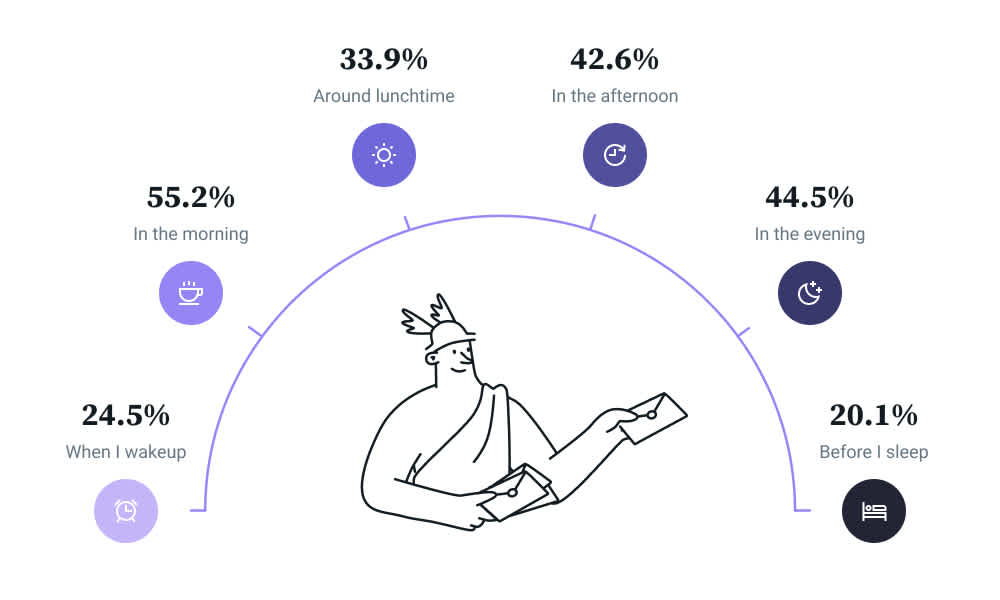
However, the optimal time to send emails is generally between 9 AM and 12 PM, especially for B2B communications.
9 AM – 12 PM aligns with when professionals tend to prioritize checking emails, making it ideal for B2B communications.
Other potentially effective times include:
12 – 2 PM: This is good for B2B emails, since people check during lunch breaks.
3 – 6 PM: This works well if you don’t have the ability to schedule emails based on a subscriber’s individual time zone because it captures late-afternoon professionals in some regions, while hitting mid-morning hours in others.
Adjust your schedule based on where most of your audience is located. Emails sent after 7 PM may get overlooked as they are pushed down by a flood of new messages the following morning.
Fine-tuning your email schedule can be the key to higher engagement and conversions – A/B test different send times to unlock the optimal schedule for your audience.
We have more data on the best time to send email newsletters, including countries, time zones, and frequency.
Comply with the GDPR
Every email you send needs to include certain elements to comply with regulations like the CAN-SPAM Act and maintain a good sender reputation. Here are some email marketing best practices to keep in mind:
Always include the sender name and an address: Always include your name or company name and physical address in every email you send. This is required by the CAN-SPAM Act.
Provide an unsubscribe link: Make sure there's an easy-to-find unsubscribe link in every email. It's a requirement under regulations like GDPR, CCPA, and CPRA and lets people easily stop getting your emails if they want to. Also, Google and Yahoo made it a requirement in their February 2024 inbox update, as part of a wider effort to improve our overall email inbox experience.
Evaluate the permission statement subscription sources: You can only email people who've agreed to receive messages from you – and you should be able to prove consent. A compliance audit can help evaluate your processes and allow you to correct errors before they spiral into major issues.
These practices help you follow the law and demonstrate that you respect people's privacy. If you follow these rules, you're likely meeting the standards set by most regulations.
Use plain text emails when possible
We can all agree HTML emails are eye-catching and beautiful. However, they have a lower delivery rate compared to plain text emails.
Plain text emails have a much better chance of landing in the recipient’s inbox. Also, if you send a highly-personalized email, it will look and feel like an email from one person to another as opposed to an email from a company to an individual.
As a best practice, you should always have a backup plain text email for every HTML email you send. You can set it up in a way that it will automatically send if the HTML email doesn’t make it to the user’s inbox.
Create original and personalized subject lines and email content
You have to empathize with the recipient’s motivations and problems to write email subject lines that will cause them to open the email. Look at these subject lines:
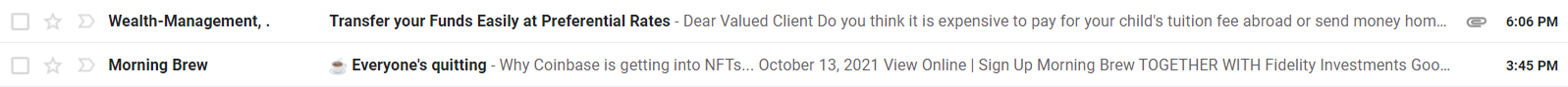
The first one from Wealth-Management is straightforward and gets to the point without any element of creativity. Anyone who transfers funds from one currency to another will be interested in opening this email.
The second one from Morning Brew is “Everyone’s Quitting.” This is creative and will pique the interest of anyone who regularly receives emails from them. However, this can backfire with first-time recipients because they may think of it as clickbait.
Pro tip: Our new AI subject line generator tool quickly spins up creative, audience-tailored subject lines. Use it when you're stuck or need fresh ideas.
As a rule, when you A/B test different subject lines, include one with words from your message map.
Use recipient-specific demographics like name, location, job title, or industry in subject lines for personalization. In addition to these variables, you can place information that’ll personally speak to the email recipient.
For example, for a cybersecurity software campaign targeting banking professionals, consider these subject lines:
This feature of XYZ software helps protect banks from ransomware attacks.
Your banking system is vulnerable to cyberattacks; Here’s what you can do.
XYZ bank successfully blocked X cyber attacks last quarter.
Getting back to the topic of personalized content, personalization goes beyond names in subject lines. Tailor email content (max 150 words for B2B) to recipient needs and make it worth their time.
Finally, before sending out an email campaign, make sure that:
There’s no $ sign, the word “free”, or other salesy words in the subject line
You only use links that are absolutely necessary for the email. Ideally, you should only use one link
Your CTA is clear in words and visual representation
Take advantage of email templates
Using pre-built templates and an intuitive email editor can make your email marketing easier and faster. These templates are made for different types of emails, like promotional campaigns, newsletters, transactional, or welcome emails.
For example, an order confirmation email looks very different from a sales email, because they have different goals.
Pre-built templates are already set up for these different types of emails, so you don't have to start from scratch. These templates help keep your brand look consistent, but you can still easily change the content to fit what you need.
Using templates saves you time and keeps your emails looking professional. This lets you focus on writing great content instead of worrying about how the email looks.
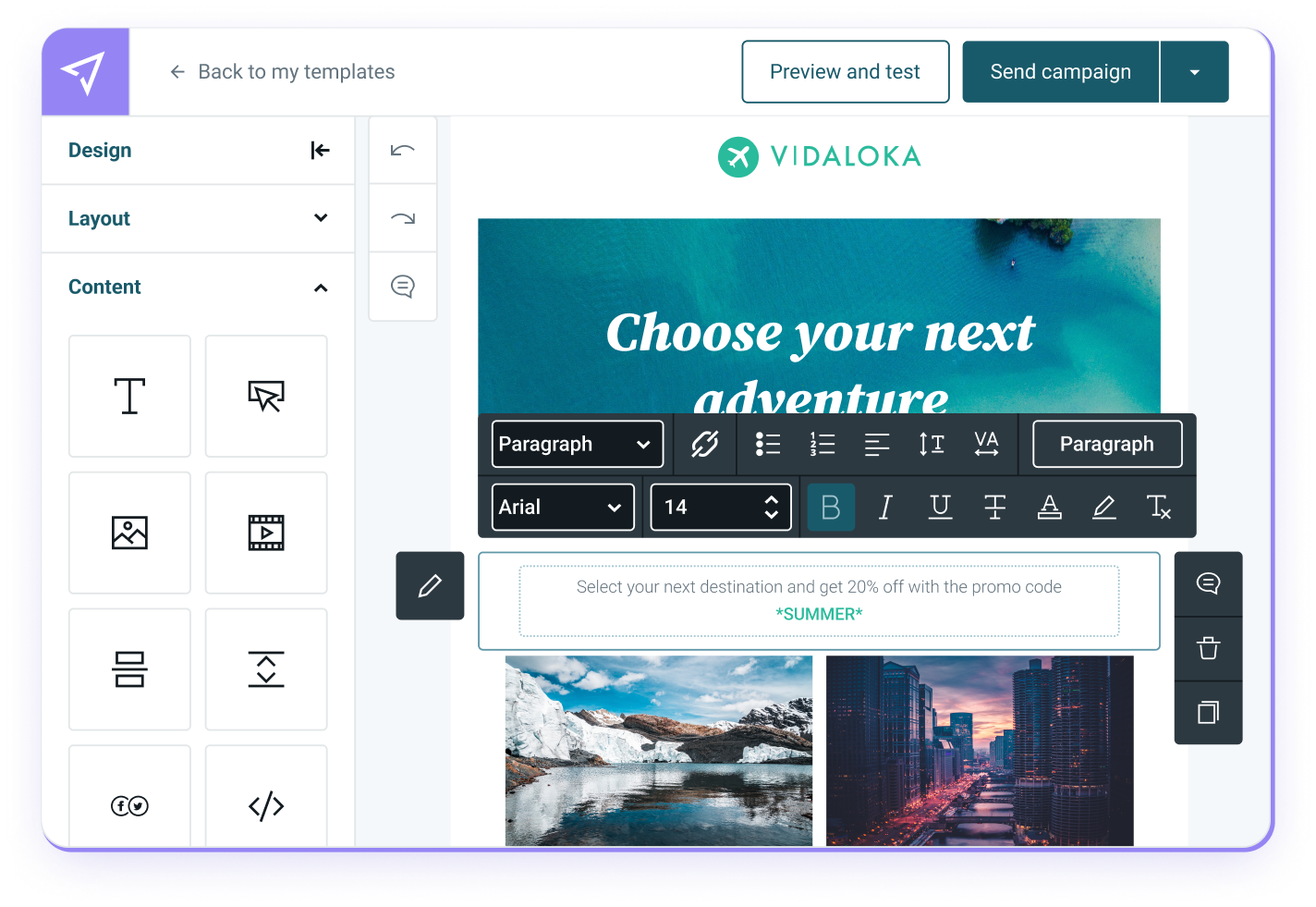
Sinch Mailjet’s intuitive drag-and-drop tool includes pre-designed templates for specific campaign types
B2B email marketing examples
The best way to learn is to learn by example. Below, we’ve highlighted some B2B email marketing examples that align with best practices.
Semrush

This email highlights Semrush’s Site Audit tool, which identifies issues that may negatively impact your site’s search rankings. It starts with a picture of the tool's dashboard immediately displaying the type of insights available.
They compare performing a site audit to maintaining your car – both are essential for long-term performance. This analogy makes the importance of site audits easy to grasp for any audience.
The email lists what the Site Audit tool can do, like check how fast your pages load and find pages that aren't linked to anything. This shows you why you might want to use it. Multiple “Audit your site” buttons and a free trial offer make it easy to get started immediately.
Airtable

This email introduces Airtable’s new tool, Cobuilder, which uses AI to turn your words into working apps, no coding needed. It leads with a bold statement: “The future is no-code.” Sleek, attention-grabbing 3D visuals enhance the modern design. The email quickly outlines Cobuilder’s core benefits: it allows anyone, even non-coders, to build functional apps with ease.
You can learn about Cobuilder in different ways: there's basic info, a summary of a recent webinar, and more stuff about AI. It caters to both new and experienced users by providing introductory info, a webinar recap, and AI insights.
The email is signed by the Chief Marketing Officer, adding a personal touch and reinforcing Airtable’s authority on AI tools.
Typeform

This email tells subscribers about Typeform being at INBOUND 2024 and encourages engagement with their brand. It starts with a vibrant image that reflects Typeform’s brand identity and teases upcoming announcements.
It directs the reader to follow Typeform on LinkedIn or visit their booth at INBOUND 2024. They also offer extras like a class and a quiz to help you get more out of INBOUND.
With its mobile-optimized design and clear calls-to-action, the email boosts engagement with Typeform’s presence at INBOUND 2024.
Asana

This email introduces Asana's new “Appreciations” feature where team members can cheer each other on right within Asana. A lively grid of vibrant images immediately captures attention and reflects the feature’s celebratory tone. These fun pictures show what the email's about – saying thanks and celebrating together.
The concise headline and brief explanation clearly present the Appreciations feature, its benefits, and the potential positive impact on team morale.
At the bottom, there's a "Your remote work guide" that gives tips for teams working from different places. The email looks good on phones too, with big buttons and easy-to-read text that works well no matter what device you're using.
Miro

This Miro email shows how new users can benefit from the platform’s features. It tells users they can use ready-made templates or create their own stuff, so it's flexible.
The email makes important info stand out with headings and pictures that show how things work. Multiple buttons throughout the email encourage users to explore templates or create custom designs. Short, actionable tips and a video tutorial guide new users through getting started.
Execute your B2B email marketing strategy with Sinch Mailjet
Congratulations, you now know how to create a successful B2B email marketing strategy. However, to get this show on the road, you’ll need a powerful email services provider that helps you land in your prospects’ inboxes.
Sinch Mailjet helps you get a better sender reputation, improved delivery rates through a reliable infrastructure, and smarter solutions based on machine learning. You can send marketing campaigns and transactional emails and automated email campaigns. And you can track results with the help of powerful email analytics. To learn more about how Sinch Mailjet can help you make the most of your B2B email marketing strategy, talk to a strategist today.








